Speed up your PC.
Nature & Tech BD
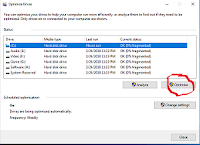 Step-2:
Defragment and Optimize: Go to defragment and
optimize drive, select the software drive and click Optimize.
Step-2:
Defragment and Optimize: Go to defragment and
optimize drive, select the software drive and click Optimize.
 Step-4:
clean up memory / disk clean up: search for “clean up
disk” and after reaching “Disk clean up” select drive C, then press the “clean
up system file” and press OK.
Step-4:
clean up memory / disk clean up: search for “clean up
disk” and after reaching “Disk clean up” select drive C, then press the “clean
up system file” and press OK.
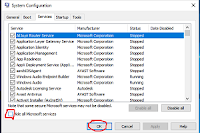 Step-5:
Reduce Run time service: Go to the “Run” button
and type “msconfig” and then ok. Go services, check Hide all MS service and
then press ok.
Step-5:
Reduce Run time service: Go to the “Run” button
and type “msconfig” and then ok. Go services, check Hide all MS service and
then press ok.
 Step-6:
visual effect: Go to the search box and type the “system”
and select “Advanced System Settings” from then go to “Settings” select “Adjust
for best performance” then press apply and ok.
Step-6:
visual effect: Go to the search box and type the “system”
and select “Advanced System Settings” from then go to “Settings” select “Adjust
for best performance” then press apply and ok.
Thank you all.
 |
| Speed up your PC |
Hello
friends, today I introduce you to you, speed up your pc. how you can increase the speed of your
computer. Yes, you can easily increase the speed of your computer, if it does
do not have enough speed. There are a number of steps for this, I would say
with some common methods. Here I describe it step-by-step and a video has been
added for understanding. However, the entire video could not be added due to
100 MB limitations. I have apologized for the video being dropped here and then
shown here. speed up your pc.
To
increase the PC speed, first go to your PC's power option and select High Performance
or confirm it. Then follow these steps…
Step-1:
Task Manager: Go to your PC's search option, then type and go to
"Task Manager", from here disconnect or remove unwanted/unused programs from here.
Task
manager> Startup> disable (unused programme).
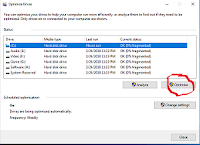 Step-2:
Defragment and Optimize: Go to defragment and
optimize drive, select the software drive and click Optimize.
Step-2:
Defragment and Optimize: Go to defragment and
optimize drive, select the software drive and click Optimize.
Defragment
> C Drive > Optimize.
Step-3:
Delete unnecessary temporary files: For doing this, go to
the “run” button, type “%temp%” and press “Ok” after that select all files and
delete all. Same way u have to be done this for “temp” and “prefetch”.
 Step-4:
clean up memory / disk clean up: search for “clean up
disk” and after reaching “Disk clean up” select drive C, then press the “clean
up system file” and press OK.
Step-4:
clean up memory / disk clean up: search for “clean up
disk” and after reaching “Disk clean up” select drive C, then press the “clean
up system file” and press OK.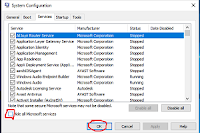 Step-5:
Reduce Run time service: Go to the “Run” button
and type “msconfig” and then ok. Go services, check Hide all MS service and
then press ok.
Step-5:
Reduce Run time service: Go to the “Run” button
and type “msconfig” and then ok. Go services, check Hide all MS service and
then press ok. Step-6:
visual effect: Go to the search box and type the “system”
and select “Advanced System Settings” from then go to “Settings” select “Adjust
for best performance” then press apply and ok.
Step-6:
visual effect: Go to the search box and type the “system”
and select “Advanced System Settings” from then go to “Settings” select “Adjust
for best performance” then press apply and ok.
All
right, stay calm, stay healthy, smooth your way. speed up your pc.
Thank you all.








No comments
Thank You.